HOW TO PLAY JAPANESE GAME
¿CÓMO JUGAR JUEGOS JAPONESES?
First, you will need the Daemon Tool and WinRAR (or similar software) and some other software (if needed) before you start installing the game.
Primero, necesitarás Daemon Tool y WinRAR (o software similar) y algún otro software (si es necesario) antes de comenzar a instalar el juego.
1. Japanese translation software: LocaleEmulator
2. Decompression software: Winrar (Ver5.91 or later)
3. Virtual CD/DVD/BD: DAEMON Tools Lite (Ver 10.13 or later)
4. RPG maker run time packages
5. VMware Workstation (Needed to run old games)
1. Programa de traducción Japonesa: LocaleEmulator
2. Programa para descomprimir: Winrar (Ver5.91 o mayor)
3. Virtual CD/DVD/BD: DAEMON Tools Lite (Ver 10.13 o mayor)
4. RPG maker run time packages
5. VMware Workstation (A veces necesario para juegos antiguos)
How to use
¿Cómo usarlos?
1. Locale Emulator:
Download it, extract it to a suitable location, start “LEInstaller.exe”, and install it.
After installation, it seems that the files in the folder will be used, so you cannot move after installation. Let’s deploy it in a place that does not get in the way in advance.
A right-click menu will appear, so click Locale Emulator → Change Profile.
I think if you click Yes for User Account Control, a window will appear.
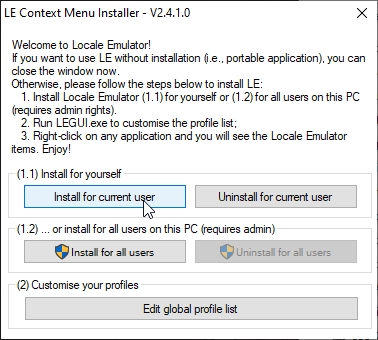
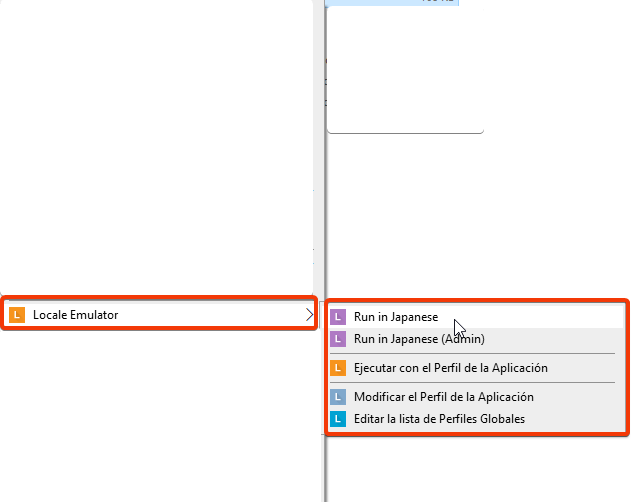
2. Winrar:
There are multiple character encoding formats in Japanese. If Japanese characters are garbled when decompressing, double-click the file, change the encoding and decompress.
Hay varios formatos de codificación de caracteres en japonés. Si los caracteres japoneses se distorsionan al descomprimir, haga doble clic en el archivo, cambie la codificación y descomprímalo.

4. RPG maker run time packages:
RTP is a system for reducing the total size of game files created with RPG Maker. However, RPG Maker MV no longer requires installation. If you want to play the version of RPG MAKER written here, you need to install it.
RTP es un sistema para reducir el tamaño total de los archivos de juegos creados con RPG Maker. Sin embargo, RPG Maker MV ya no requiere instalación. Si quieres jugar a la versión de RPG MAKER publicada aquí, necesitas instalarla.
RPG MAKER VX ACE
RPG MAKER VX
RPG MAKER XP
RPG MAKER 2003
RPG MAKER 2000
Extras:
I can’t run the game
No puedo ejecutar el juego
Long path name
-> Shorten each folder name
Nombre de ruta largo -> Acorte el nombre de cada carpeta
Japanese special characters are not supported(★ or ~ or ℉ or etc)
-> Make all folder names in English
Los caracteres especiales japoneses no son compatibles (★ o ~ o ℉ o etc.) -> Hacer todos los nombres de las carpetas en inglés o español
The game is not compatible with the OS
-> Old games don’t support Win10 or 64bit. Get the old OS and install VMware.
Get patches for new OS
El juego no es compatible con el sistema operativo -> Los juegos antiguos no son compatibles con Win10 o 64bit. Obtenga un sistema operativo antiguo e instale VMware. Obtenga parches para el nuevo sistema operativo
-> If you see this messager “This game is Japan only”. Download AlphaROM, extract it to game folder, open AlphaROMdiE.exe, then drag and drop game.exe in that window.
-> Si ves este mensaje “This game is Japan only”. Descarga AlphaROM, extráelo a la carpeta del juego, abre AlphaROMdiE.exe, luego arrastra y suelta game.exe en esa ventana.